top of page
How can we help you?


How to build a dynamic countdown digital billboard ad creative
The following video will guide you step by step through the process of creating a dynamic countdown in Lucit In this example we are creating a daily countdown ad In general, the steps are Create a new template Create or upload your background Under the "Text" elements, add the "Countdown" element Right-click on the element and choose "Edit Settings" Set the target date, leave the prefix and suffix empty, and then choose "Daily No Label" for the format style Set your font, col


How to create a Live Snow Depth Digital Billboard Creative
This video will walk you through the steps of creating a digital billboard creative for DOOH screens that will automatically update the...


How to post an ad with multiple screen sizes
The video below will walk you through the steps of uploading a digital billboard creative onto a OOH Campaign that contains multiple...


How to Set Custom Filters and Triggers to Creatives Playing on Digital Billboards
Custom triggers are available with the many applications Lucit has. Select some Applications here to start using triggers. How to Set...


Add Olympics Medal Counts from the Paris 2024 Olympics to your Screens
Visit the Lucit Paris 2024 Summer Olympics App Here Adding the Data Source Navigate to the Account you wish to add the NBA application....


Add MLB Live Game Scores to your Digital Billboard Dynamic Creatives
View the Lucit MLB Live Game Scores App Here Adding the Data Source Navigate to the Account you wish to add the MLB application. Click...


Add NBA Live Game Scores to your Digital Billboard Dynamic Creatives
View the Lucit NBA Live Game Scores App Here Adding the Data Source Navigate to the Account you wish to add the NBA application. Click...


How to create dynamic digital billboard creatives with fuel / gas prices using the PriceAdvantage App
View the Lucit PriceAdvantage Fuel Prices App Here Adding the Data Source Navigate to the Account you wish to add the PriceAdvantage...


Add A Daily Horoscope to your Digital Billboard Dynamic Creatives
View the Lucit Daily Horoscope Add Here Adding the Data Source Navigate to the Account you wish to add the Daily Horoscope application....


Add Powerball Lottery Results to your Digital Billboard Dynamic Creatives
View the Lucit Powerball App Here Adding the Data Source Navigate to the Account you wish to add the Powerball application. Click Apps &...


Add Local Weather Conditions to your Digital Billboard Dynamic Creatives
View the Lucit Weather App Here NOTE - The account MUST have a campaign setup with at least 1 board attached in order for the weather...


Add Mega Millions Lottery Results to your Digital Billboard Dynamic Creatives
View the Lucit Mega Millions App Here Adding the Data Source Navigate to the Account you wish to add the Mega Millions application. Click...


How to schedule Lucit in Formetco F360 with Live Link
If you have an older version without Live Link, use this help doc: How to Schedule Lucit in Formetco F360 Important Concepts The Formetco...


How to schedule Lucit in Apparatix with Live Link
If you have an older version without Live Link, use this help doc: How To Schedule Lucit in Apparatix Important Concepts The Apparatix...


How to update screen impressions
Steps FAQ Steps Note: updating screen impressions will not change impressions calculated before the change - only future impression...


Ad moderation for Operators
Index: How to change your Ad moderation settings Setting Options and what they mean How to change your Ad moderation settings: Setting...


How to post an Ad from a Template
How to Post an Ad to a Template To start, you have to be using the account where you want the ad to be posted, click on the account...


How to Enable Developer Mode
Lucit Developer Mode must be enabled in order to access various features of Lucit for developers, including your App List (that you...


What is my Personal Profile and how do I get there?
In Lucit, every user has one or more profiles, and you use the Profile Switcher at the top-right hand side of your screen in order to...


How to remove all Inventory Items from a Data Source
Deleting Inventory Items and a feed Make sure you are on the Account that you wish to remove the inventory feed items and feed from....


A Guide to Finding RSS Feeds on Websites: Chrome Plugins and Recommendations
In the age of information overload, staying up-to-date with your favorite websites, blogs, and news sources can be a daunting task....


Start to Finish - Running an Apparatix Campaign
Index: Links to similar pages How to access Lucit How to sign up for Lucit How to login to Lucit How to create an account How to create a...


How to Start and Schedule your campaign with Lamar
Index: How to create and start your campaign Photos on how to create and start your campaign How to create and start your campaign If you...


How to edit/add Streetview images.
Index: How to add a Streetview image. How to change/update a Streetview image. Tips for finding your billboard. Tips for selecting your...
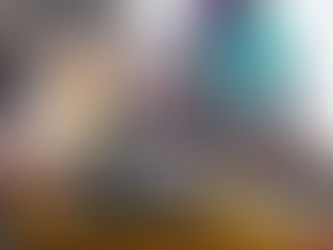

How to add screens to an Operator account.
Index: How to add a single or a few screens How to add multiple screens BulkUploadDigitalBillboardExcelTemplate.xlsx How to add a single...


How to set up a new campaign
Index: How to create a new campaign How to schedule Lucit with your Scheduling Software How to create a new campaign You will use the...


How to create a new account
How to create a new account From either your personal homepage or your Operator account homepage, there is an Add Account button that you...


What is a default creative?
Index: What is a default creative? What should I do if I see a default creative? How to update the default creative? What is a default...


How to add/remove screens in a campaign
Index: How to see your screens How to read the screen page How to add screens to your campaign How to remove screens from your campaign...


All about the Map
Index: Where is the map How to use the map How to see more screens Clicking on a screen Where is the map The map can be viewed in...


How to use the Ad moderation tools
Index: How to read the approvals page How to edit my approval settings How to add/remove trusted accounts How to approve a post that is...


How to create a proof of all my screens
This will help you create a proof of any billboards attached to your account. If you do not belong to any accounts, you can try creating...


How to update your Account/Operator Settings
This will help you update the settings on an Account or an Operator. If you wish to update your personal settings click here. How to get...


How to get better photos of your Screens
How to upload better photos of your Screens Make sure you are using the operator account you wish to add more photos to. Click Screens...


Trying Lucit XR
How to Create How to Share How to Read How to Edit How to create a proof using Lucit XR You can try Lucit XR for free at: Lucit |...


How to remove an account
How to remove yourself from an Account How to Delete an Account How to remove yourself from an Account Make sure you are using the...


How to know if Creatives are active
Index: Active vs. Inactive Active and Scheduled Active and not scheduled Inactive and scheduled Inactive and scheduled Inactive and not...


How to Control Ad Frequency
Reminder: updating the Day Parting, Days of the Week, and Selecting Screens will change how the frequency works. If you have a creative...


How to add/remove Inventory Items to/from Rotation
Index: How to add/remove Inventory Items to/from Rotation How to add inventory items to rotation How to remove inventory items from...


How to Invite/Remove someone from an Operator
Invite Remove Invite Make sure you are logged in as the account you wish to invite someone to. Click on Team on the left side of the...


What are Analytics
How to View Analytics Period Creatives Campaigns Screens How to View Analytics While you are in the account you...


How to Schedule Lucit in the Daktronics Player
For more information on scheduling Daktronics signs with Lucit please contact us.


How to Post an Ad
How to post with a Template How to post a Full Size Creative How to post with a Template To start, you have to be using the account...


FAQ
Index: Generic Templates Operator Automotive Real Estate Tip: Usually, Ctrl + F is the keyboard shortcut for launching a finding box....


How to make your own Full-Sized Creatives
Canva Training Video: https://www.canva.com/designschool/tutorials/designing/ Canva Color Palettes: https://www.canva.com/colors/color-pa...


What are the Different Types of Creatives
Inventory Creatives Post Creatives Full-size Creative Business Card Creatives Different Creative Types There are 4 potential...


How to Schedule Lucit in Formetco F360 (old version)
If you have a newer version with Live Link, use this help doc: How to schedule Lucit in Formetco F360 with Live Link Important Concepts...


How to Schedule Lucit in Watchfire OA Ignite Player
Important Concepts There are a number of considerations to keep in mind when using the Watchfire Player Watchfire software does not...


Digital Display Asset Inventory Template Fields
The following fields are required if sending us a list of digital assets to load into our system for Lucit. We will use this data to...
Help

Advertisers

Posting Ads

Analytics

Account Settings

Template Designer

Apps & Data Sources

More

Screen Owners
Scheduling
Proofs
Editing / Managing Screens
Approvals / Moderation
Creating Accounts / Inviting Users
More
bottom of page