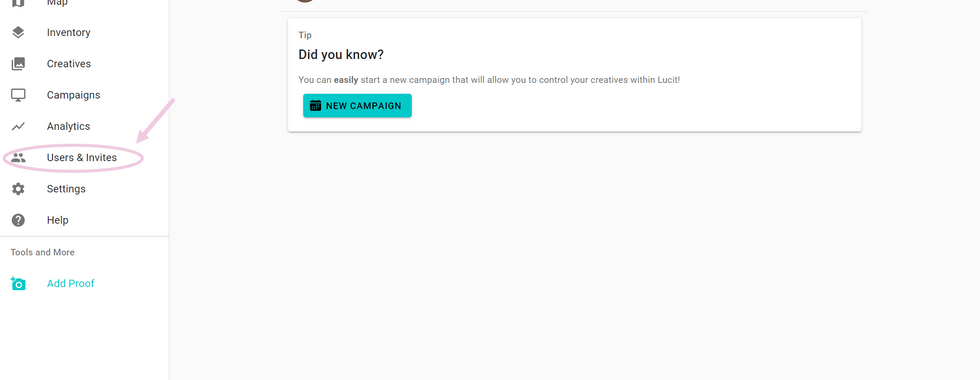How to Invite/Remove someone from an Account
- Help Center
- Dec 1, 2022
- 1 min read
Updated: Jun 13, 2024
Invite
Make sure you are logged in as the account you wish to invite someone to.
Click on Users & Invites on the left side of the screen
Click on Invite Someone to This Account
You will invite them by either their email or their mobile phone number
You must also select the appropriate role for the user
They will receive either a text or email (based on which you entered) letting them know that they need to either create an account or log into an existing account.
Remove
Only an account admin can remove a user
If you are not an account admin, you can email support@lucit.cc for help
Make sure you are logged in as the account you wish to remove someone from
Click on Users & Invites on the left side of the screen
You will see a list of names
Next to the name of the person you wish to remove, click on the trashcan icon.
You will be asked, "Are you sure you want to remove (name)". Click ok.