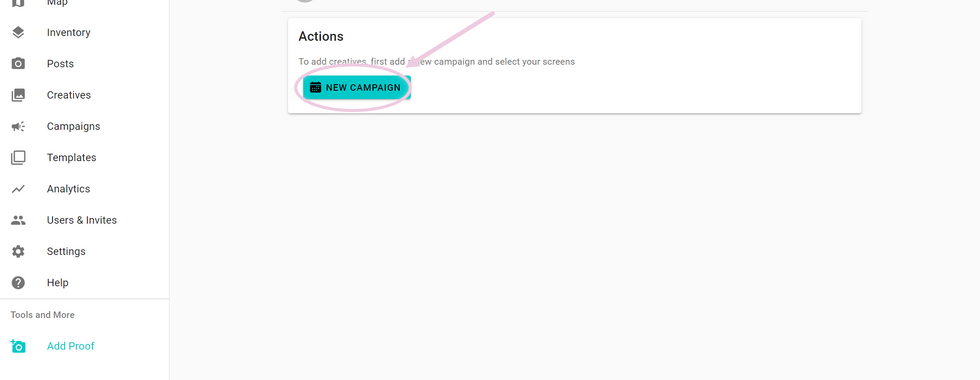Index:
How to create and start your campaign
If you don't already have a Lucit account, Sign Up here: https://lucit.app/ If you need help creating an account, click here: How to create a new account
From your homepage, click Campaigns and then click add campaign. If you need help creating a campaign, click here: How to set up a new campaign
If you are adding a data feed for Automotive or Real Estate, we can start the process of setting up the data as soon as the client approves.
Lucit can work with your graphic designer on template design if you plan on having the creative done internally.
Once you've created the campaign, from campaign view, click the circle with ... in it on the top right corner. From there you will click link player, you may need to select an operator. From here you will see your Campaign ID.
Either send this Campaign ID to Lamar Tech so they can generate a Scala Script, OR, Invite them to the account so they can view it directly.
Once the campaign is added, it has scheduling instructions available through the platform, all you should need is the Campaign ID which will be available In App
Once the Lamar Tech has published the Scala script – The Digital Market Scheduler should be able to schedule the script to run.
From there all creatives will flow from the Lucit platform, to the scheduled campaign.