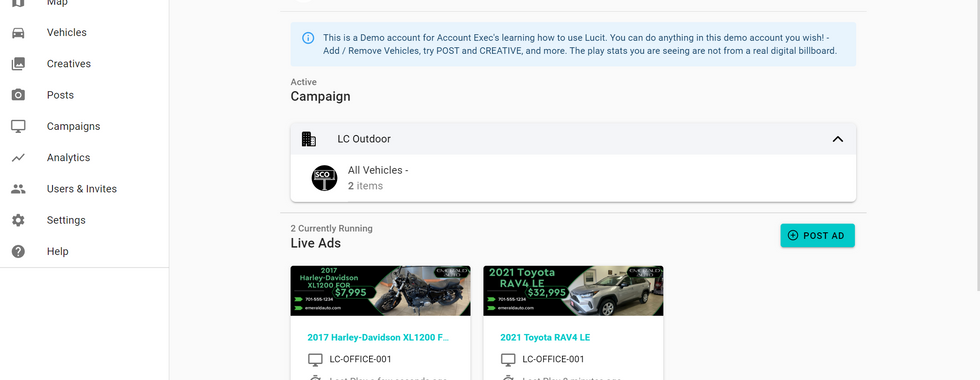Option 1:
Click the icon on the top right of the screen
A drop-down will appear, and you can click the account you wish to use.
Option 2:
Make sure you are in your personal account by clicking the photo in the top right corner and click on your personal profile
Click Home on the top left of the screen and you will be brought to the Welcome page with all your profiles listed.
Click on the profile you wish to use.